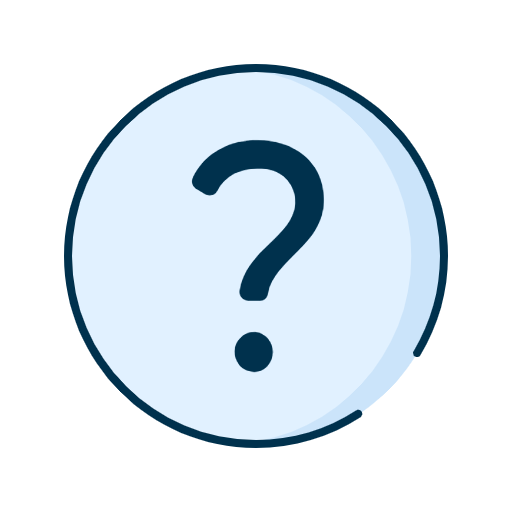Schedule a call with an expert for advice that is tailored to your needs.
Business help centre
New CFT business group administrator guide
This guide shows you how to grant access to users so they can transfer files and download reports.
These steps are essential for your upcoming appointment with one of our specialists. You should also have received this information by email.
Table of contents:
- Sign in to online banking for business
- Create a user, if needed
- Create a job role
- Give rights and permissions
- Create an account group
- Assign a job role and an account group
- Prepare a test file ahead of your call with one of our specialists
1. Sign in to online banking for business
Start the process of adding a user for file transfers and report downloads by signing in to online banking for business.
2. Create a user, if needed
If the person you want to give file transfer access to isn’t in online banking for business yet, follow the step-by-step instructions in our User creation guide.
For additional support, you can also watch our demo to learn how to create a user in online banking for business.
Good to know:
- Once created, the user will appear in your user list.
- You can then assign and manage their permissions for file transfers and report downloads.
Approval rights
The next steps involve approval processes.
To learn more about how approvals are managed, watch this video.
Important:
If you're in a double approval flow, make sure another person with approval rights is available for the next steps.
3. Create a job role
A job role includes at least one permission, which grants access to perform specific actions within online banking for business.
You now need to create a job role that includes the necessary rights and permissions to allow the user to carry out file transfers.
Feel free to check out these helpful resources:
- How do I create a job role for a user?
- How do I edit a job role?
- Video explaining users roles and permissions
- Demo showing how to create a job role and assign an approval level
Here are the 2 main configuration options for permissions:
- Access to file transfers and report downloads
- Access to file transfers and reports downloads, with an approval
Good to know:
To explore all possible permission combinations and determine which rights to assign for file transfers, refer to our guide about assigning the right permissions for file transfers.
4. Create an account group
You have two options to set up an account group that enables file transfers:
- Create a new account group and assign the relevant issuer numbers
- Use an existing account group and add the required issuer numbers
Feel free to check out these helpful resources:
- Demo showing how to create an account group
- Guide explaining how to create an account group for a user
5. Assign a job role and an account group
To enable file transfers, you must now assign both the job role and the account group you created to the user.
If needed, check out these guides:
6. Prepare a test file ahead of your call with one of our specialists
Follow these steps to prepare the file:
- Ensure that the complementary module is available and activated in your accounting software.
- Within the software, input the bank details and client contact information. If needed, consult your software provider for assistance during this step.
- Once the CFT file is generated, confirm that it includes a transaction of at least CAD 0.01, along with the test name provided at the bottom of this page.
- If you're using the SFTP method, make sure you have a valid SSH public key.
Related questions
-
Has the signature procedure changed for Interac e‑Transfer®? Your business’s signature authorization procedure for Interac e‑Transfer® is the same as with other types of transactions. -
How do I activate and manage my alerts? Want to learn how to activate and manage your alerts in online banking for business? Consult the Business Help centre. -
How do I add a biller or a beneficiary online? Consult our Business Help centre to learn how to add a bill or beneficiary in your online banking for business. -
How do I approve pending transactions? Learn how to approve pending transactions in online banking for business. For more information, check out our Business Help centre. -
How do I deposit a cheque using the mobile app? Learn how to deposit your cheques with the National Bank app for businesses. Consult our Business Help centre for more information.
We're here for you

Ask your questions

Send us an email
Write to us with the details of your
request.

Call us
Need immediate help? Contact us from Monday to Friday, 7 a.m. to 8 p.m. (ET).