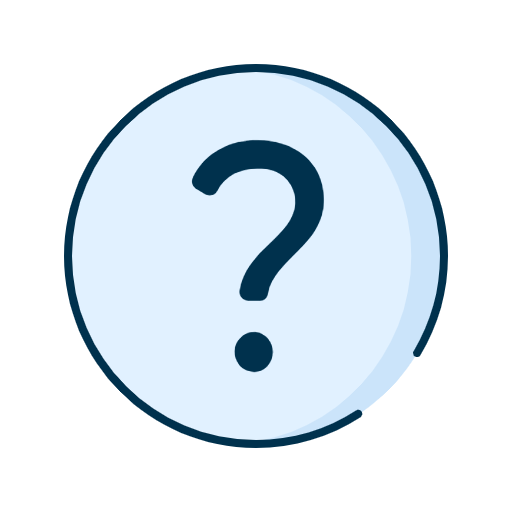What’s new?
This page will help you learn about updates and new features within our online banking platform.
Changes to sign-in for online banking
We have now divided the sign-in process into two screens:
- On the first screen, you will enter your user ID.
- You will then enter your password on the second screen.
We’re always taking steps to make signing in to online banking more secure.
Good to know:
- After entering your user ID and password, you will still be required to enter a verification code that you receive by email or text.
- You can then select Remember this device, meaning you will no longer need enter a verification code upon signing in.
Watch our Sign in with my password demo to learn more about signing in to online banking.
Changes to online file transfers and report access
We’ve now added the Corporate File Transfer (CFT) service directly into the Internet Banking Solutions for Businesses platform.
This now simplifies your experience, meaning:
- You no longer need to sign into the CFT platform. Once you sign into your Internet Banking Solutions for Businesses account, you can upload files and send transfers from within IBSB.
- You have access to unlimited report downloads and up to seven years of transfer history.
- If you previously received reports by fax, you can now contact your representative to begin accessing your reports online.
Check out the What are the changes for file uploads and report downloads? page to learn more.