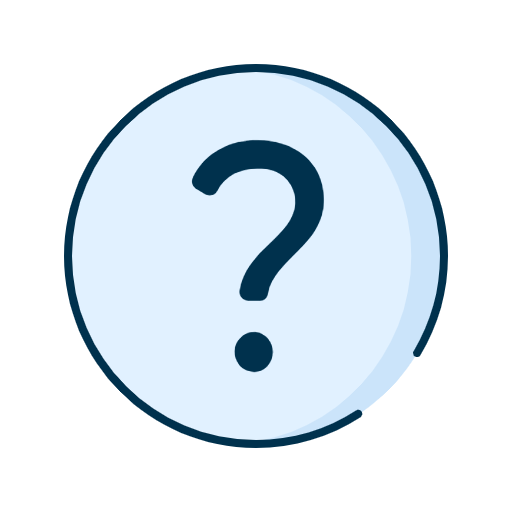Schedule a call with an expert for advice that is tailored to your needs.
Business help centre
How to enable a user to transfer files and download reports in a business group
Table of contents:
- Choose a context
- Create a job role
- Create an account group
- Create a user
- Assign a job role and an account group
To allow a user to transfer files and download reports in a business group, specific access must be configured within online banking for business. This ensures the user can perform these tasks securely and efficiently.
Before you start:
- Make sure you have the necessary access to manage a user.
- Keep in mind that the creation of job roles, account groups, and users are independent features, which can be performed in the order that is most convenient for you.
1. Choose a context
When you sign in to online banking for business, you will need to select the business context in which you want to perform the action. Note that after signing in, you can easily switch between contexts at any time.
For further guidance, you can refer to our page on choosing a context for a business group.
2. Create a job role
A job role is a set of at least one permission allowing your user to perform certain tasks in online banking for business.
Each user must have an assigned job role to download reports and transfer files.
Need help? Feel free to check out these helpful resources:
- How to create a job role for a user?
- Demo showing how to create a job role
- Cheat sheet for permissions to add to the job role
Good to know:
- A notification and an email will be sent to the administrators and users responsible for approving the request in the Approval log.
3. Create an account group
You also need to create an account group with the credentials of the CFT products your company has signed up for.
Feel free to check out these helpful resources:
Good to know:
- Make sure you’re aware of the permissions assigned to each file transfer.
- A notification and an email will be sent to the administrators and users responsible for approving the request in the Approval log.
4. Create a user
A new user may need to be created if they’re not already set up in online banking for business.
Feel free to check out these helpful resources:
- Consult our How to create a user? and How to add a user to the different entities within a business group? pages
- Demo showing how to create a user
5. Assign a job role and an account group
You can now proceed to assign a job role and account group to your user.
Need help?
- How to assign a job role and How to assign an account group to a user
- Demos showing How to create a job role and How to create an account group
Good to know:
- A notification and an email will be sent to the administrators and users responsible for approving the request in the Approval log.
Once all approvals are complete, your user will be able to transfer files and download reports in a business group.
Related questions
-
Has the signature procedure changed for Interac e‑Transfer®? Your business’s signature authorization procedure for Interac e‑Transfer® is the same as with other types of transactions. -
How do I activate and manage my alerts? Want to learn how to activate and manage your alerts in online banking for business? Consult the Business Help centre. -
How do I add a biller or a beneficiary online? Consult our Business Help centre to learn how to add a bill or beneficiary in your online banking for business. -
How do I approve pending transactions? Learn how to approve pending transactions in online banking for business. For more information, check out our Business Help centre. -
How do I deposit a cheque using the mobile app? Learn how to deposit your cheques with the National Bank app for businesses. Consult our Business Help centre for more information.
We're here for you

Ask your questions

Send us an email
Write to us with the details of your
request.

Call us
Need immediate help? Contact us from Monday to Friday, 7 a.m. to 8 p.m. (ET).