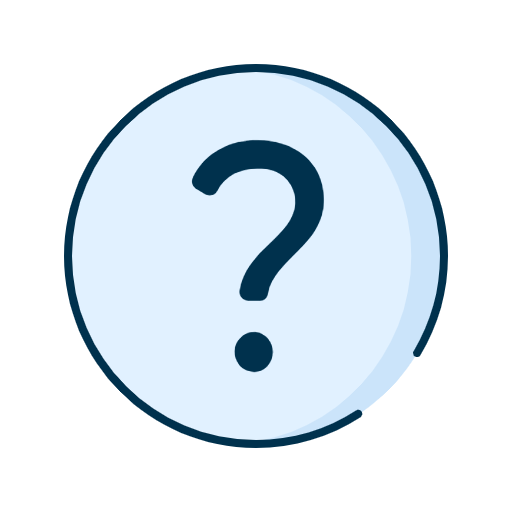What’s new?
This page will help you learn about updates and new features within online banking for business.
Digital statements for foreign currency accounts now available
As of December, statements for accounts in foreign currencies will be available through online banking for business, following the discontinuation of paper and email statement delivery.
You can view your statements on the platform, if you have the required access. This is completely free of charge.
This change offers several benefits, including:
- Faster access to your statements
- Up to 7 years of statement history
- Enhanced information security
For detailed instructions, read our guide on How to view or download account statements and cheque images.
Good to know:
Please note that U.S. dollar accounts are not considered foreign currency accounts. Their statements are already available online.
Please note that the file names for your account statements and interest statements have been updated. Account statements which previously started with Account_statement will now start with RELCPTE_ACCTSTMT. Interest statements which previously started with Interest_statement will now start with RELCPTEINT_INTACCTSTMT.
Transaction details and online void cheques
To make navigating easier, we’ve revamped some of the pages within our online banking platform.
This update includes:
- More detailed bank account and credit card transaction information.
- The addition of a void cheque section, now available for self-service from online banking.
Good to know:
Investment and financial account transaction details will be available soon.
Consult the How do I get a void cheque? guide to learn more.
Changes to adding users and copying permissions
If you have a business group, you can now easily add a new user to one or more entities and grant them permissions by copying those from an existing user.
Good to know:
You will need to first create your user before adding them to an entity and copying permissions to them.
Consult the How do I add a user to an entity and copy permissions to them? page to learn more.
An easier way to view and manage your companie
You can now access all your companies with a single sign-in to online banking. From there, you’ll choose the company you’d like to make transactions for from a dropdown menu.
Other updates to the platform include:
- An overview screen that shows all your companies’ transactions in one place
- More granularity and flexibility in managing rights and permissions
- The ability to view your transactions by company
Good to know:
If you don’t see these new features upon logging in, it means that you will soon be migrated to the new version of the online banking platform.
Consult the Business group structure section of our Help Centre to learn more.
Changes to sign-in for online banking
We have now divided the sign-in process into two screens:
- On the first screen, you will enter your user ID.
- You will then enter your password on the second screen.
We’re always taking steps to make signing in to online banking more secure.
Good to know:
- After entering your user ID and password, you will still be required to enter a verification code that you receive by email or text.
- You can then select Remember this device, meaning you will no longer need enter a verification code upon signing in.
Watch our Sign in with my password demo to learn more about signing in to online banking.
Changes to online file transfers and report access
We’ve now added the Corporate File Transfer (CFT) service directly into the Internet Banking Solutions for Businesses platform.
This now simplifies your experience, meaning:
- You no longer need to sign into the CFT platform. Once you sign into your Internet Banking Solutions for Businesses account, you can upload files and send transfers from within IBSB.
- You have access to unlimited report downloads and up to seven years of transfer history.
- If you previously received reports by fax, you can now contact your representative to begin accessing your reports online.
Check out the What are the changes for file uploads and report downloads? page to learn more.