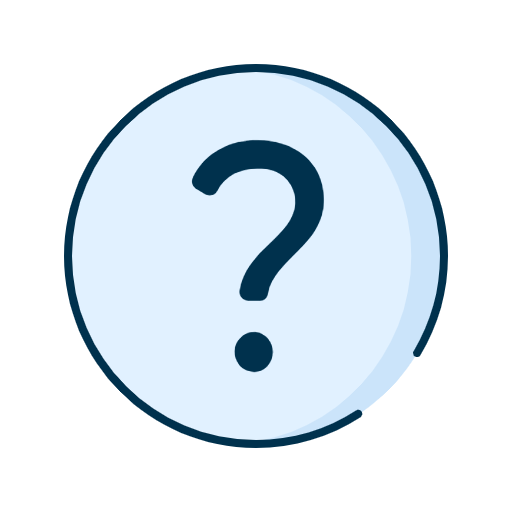Interac e-Transfer for businesses
Simplify your transactions with your business partners
Interac e-Transfer: send and receive payments, hassle-free
Using Interac e-Transfer® can help save you time. Whether you’re paying your suppliers or receiving payments from clients, you can send and receive funds anytime, online, and on the go. 1
Simple
To send money using Interac
e-Transfer, sign in to your
online banking. All you need is the email or phone number
of
the recipient. 1
Fast
Access your transfers online, 24/7, 365 days a year. You can also schedule transfers so that your recipients receive them on the date of your choice. This can help you optimize how you pay your invoices and collect payments from clients.
Secure
Interac e-Transfer offers multiple layers of security: secure
sign-in, encryption technology, and a security question
for the recipient.
How to accept an Interac e-Transfer
Have you received a notification concerning the transfer of funds? If this is your first deposit, make sure an administrator has consented to the use of Interac e-Transfer.
Afterwards, follow the steps outlined in our demo to learn how to deposit the funds into your business accounts.
Interac e-Transfer at a glance
$0
Receiving funds is always free of charge. Certain fees may apply when sending funds depending on your package. 1
$25,000
The maximum amount that can be sent per 24-hour period.
$100,000
The maximum amount that can be sent per week.
30 minutes
Average processing time.
Good to know
The Interac e-Transfer feature can only be used if your recipients have an account with a participating financial institution in Canada. For your international activities, we offer global online banking for business to facilitate your transactions.
Cybersecurity: a shared responsibility
Cybersecurity and fraud
Does your team know how to identify cyber threats? Protect your
business with our fraud awareness toolkit, and other helpful tips
regarding the Interac
e-Transfer feature.
What to do in case of fraud
Learn what to do if your business becomes the victim of fraud. Browse our prevention advice and discover security tools to help protect your business.
Let’s talk about your projects
Tell us more about you
Our team prides itself on finding solutions to help make your business goals a reality.
Call us
Need assistance? We’re available Monday to Friday from 7 a.m. to 8 p.m. (ET).
Little details that matter
® INTERAC e-TRANSFER is a registered trademark of Interac Corp. Used under licence.
1. To send an Interac e-Transfer®, you need to sign up for online banking solutions for businesses, and the email address or phone number of the person you're sending the money to. The recipient must have an online bank account at a participating Canadian financial institution.
Service charges may apply when sending a transfer using the
Interac e‑Transfer service and transaction fees may be added
depending on the type of bank account, package or plan you have.
Please consult the Fee Guide – Banking Services for Businesses for
details.