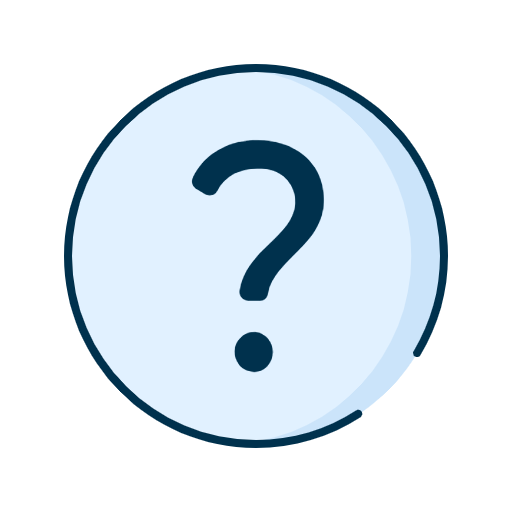Online banking services
Efficiently manage your transactions online or through the National Bank app
Business banking services at your fingertips
Your business doesn’t take breaks. That’s why you need banking features that are accessible at all times. Sign in to your business account from your web browser or the National Bank app and complete all your transactions from one place, anytime from Canada and the United States. Depending on your account type and plan, you could access the following features:
Receive your payments
Pay your suppliers
- Service providers: Pay telecom, energy, and other service providers directly
- Other private suppliers: Pay any supplier directly, regardless of their Canadian financial institution 3
Optimize your team’s online banking management
Access management
Manage your user access with more flexibility and precision.
Rights and permissions
Manage the rights and permissions granted to your users so they can easily and securely perform their tasks.
Approvals
Authorize actions that require your permission and manage your business’ approval rules.
Accelerate your finances with
Interac e-Transfer®
Whether you’re paying suppliers or receiving payments from clients, you can quickly send and receive funds at any time online or through the app. 4
Access our banking services in
just 3 steps
Open your business account
If you haven’t already, open a business account and choose the plan that fits your needs.
Subscribe to online banking
Fill out the registration form to access services for online banking for businesses at no added cost.
Enjoy a multitude of features
Sign in to your account from a web browser or the National Bank app. Manage your business finances and explore our features designed to shape your business.
Need help with our services for online banking?
Need help with our services for online banking?
Browse our frequently asked questions section for more information about our online services such as how to sign in, manage transactions, and handle account users.
Browse our business demos
See how to sign in to your account with a SecurID® token, manage user access, send transfers, and more.
Upgrade your cybersecurity
Does your team know how to spot scams and other cyber threats? Protect your business from fraud with our awareness kit and other helpful tips.
Let’s talk about your projects
Access your account
Complete your transactions at any time, from the office, at home, or even on the go.
Tell us more about you
Our team prides itself on finding solutions to help make your business goals a reality.
Call us
Need assistance? We’re available Monday to Friday from 7 a.m.
to
8 p.m. (ET).
Little details that matter
® INTERAC e-TRANSFER is a registered trademark of Interac Corp. Used under licence.
TM App Store is a trademark of Apple Inc. Apple Inc. is not a sponsor or participant of National Bank online and mobile banking for business.
TM Google Play is a trademark of Google Inc.
® SecurID is a registered trademark of RSA Security Inc. Authorized user: National Bank of Canada.
- To make a digital cheque deposit using a mobile device, you must be enrolled in our online banking solutions for businesses and have downloaded the National Bank app. Then, follow the in-app instructions once connected. Mobile deposits are available for cheques, certified cheques, money orders, and bank drafts in Canadian currency.
- To make a digital cheque deposit using a scanner, you must subscribe to the cheque scanning service through our online banking solutions for businesses. Conditions and fees apply. For details, refer to our Fee Guide – Banking Services for Businesses. A compatible scanner must be purchased at your own expense from our Paystation supplier or another supplier of your choice.
- Conditions and fees apply. For more information, consult our Fee Guide – Banking Services for Businesses.
- To send an Interac e-Transfer, you
need to sign up for online
banking solutions for businesses, and the email address or
phone number of the person you're sending the money to. The
recipient must have an online bank account at a participating
Canadian financial institution.
Service charges may apply when sending a transfer using the Interac e‑Transfer service and transaction fees may be added depending on the type of bank account, package or plan you have. Please consult the Fee Guide – Banking Services for Businesses for details.