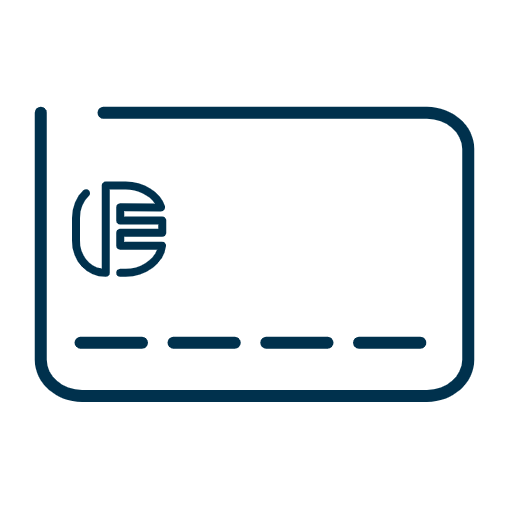To activate the contactless payments feature, you must first enter your PIN when you make your first transaction by inserting your card into an ABM or merchant terminal.
To activate the limit increase of your contactless payments from $100 to $250, you must first enter your PIN when inserting your card into a merchant terminal.
Contactless payments are taken directly from your chequing account. If you do not have a chequing account, the transaction is automatically withdrawn from your savings account.
You can deactivate or reactivate the contactless payment feature at any time. Call us at 1-888-835-6281 or visit us in-branch.
If you want to choose your own default account, simply call the number on the back of your card or visit a branch to make a request.